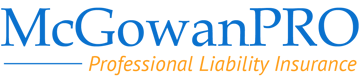![]() When client files are removed from the office there is an increased risk of loss. It’s easy for an employee to misplace a USB stick, leave important documents on a train or have a company laptop stolen, and client files may then be available to (often non-traceable) third
When client files are removed from the office there is an increased risk of loss. It’s easy for an employee to misplace a USB stick, leave important documents on a train or have a company laptop stolen, and client files may then be available to (often non-traceable) third
parties. Firms should therefore only remove client files from the office when such files are necessary for reference in client meetings.
Permission for removal should always be obtained from a manager and portable devices that hold client files should always be encrypted (see guidelines in Chapter 3). Client files should not be stored on portable storage media (e.g., (USB sticks, smartphones, tablets etc.) or laptops for longer than the period of active use if such devices will be removed from the office. Client data should be deleted from such devices when no longer required.
The partner or officer responsible for information security or compliance within your firm should be advised immediately if client files are lost outside of the office. This step is critical to allow you to comply with your incident notification policies and manage any additional damage that the disclosure may cause.
Employees may be reluctant to report a loss, but a firm needs to communicate to its employees the importance for compliance under firm policies and as well as under law. One approach to minimize the risk of not reporting, at least with regards to electronic media, is for the company to only permit company-issued electronic storage media to store client files and to keep inventory of such media. This inventory documents all devices that have access to client files. Keeping the inventory up to date and running regular device checks can provide early notification of losses that may otherwise remain undetected.
Attention should also be paid to the potential for employees to remove client files at the end of their employment. Portable devices, physical documents and even hard drives may easily leave with a departing employee, either as an oversight or an act of malice. The associated risks can be minimized with measures including:
- A departing employee checklist: This checklist ensures that all company-issued devices (and the client files that they may contain) are returned before the employee leaves the company.
- A media sanitization policy that extends to employees’ personal devices: This provision ensures that client files are removed from devices that do not fall under the company’s direct control.
Responsibility for these measures will be more effective if assigned to a named representative. The representative will in most cases be the departing employee’s direct superior.
Check back each month for a new chapter of the NAPLIA cyber ebook.