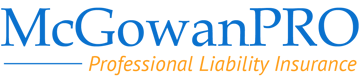As an insurance agent we deal with applications every single day, yet, when I have to fill one out, I have the same reaction as my insured’s, “I hate applications”.
However there are times when an application is a good thing, like a cyber-application.
The cyber application is designed to ask risk management questions that hopefully provide some insight on cyber exposures.
For example: How often do you change passwords?
The majority of answers is anywhere from 90 days to once a year by most applicants.
So what is the best answer? Monthly
We all get careless with passwords and we are never sure if they have fallen into the wrongs hands.
Changing passwords monthly insures a better risk management landscape it also makes employees responsible for managing their passwords and not used as afterthought.
The main reason for not changing passwords is “I have so many” and “I can never remember them” however in reality this is more consistent with passwords that you may only use once in a while. To help safeguard your business network, passwords should be used every time you log on. One common error when choosing passwords is the employee uses the same login as their personal bank account or Amazon account.
This now puts the business at risk when any other of their personal accounts are hacked and the hacker goes phishing for other easy computer systems connected to that individual.
Let’s look at a recent case of password hacking. Employee Alice, Facebook account was taken over without her knowledge and they used this information to gain access to her Amazon account where her credit card information was stored. Alice’s G-mail account was the next hacking opportunity using personal information they were able guess her password using a combination of personal information and birth date.
Alice had several work e-mails in her personal account so they now went after her work e-mail, the first password used on her employer system was her Gmail account password and instantly they are now in the company’s server.
Hackers know that people re-use or use one password for many applications (log-ins). With Alice’s work e-mail account accessible a series of e-mails were sent pretending to be Alice to capture additional confidential information. Think about a co-worker sending e-mail requesting information that appears to be a legitimate e-mail, most of us would respond. In this case human resources was sent e-mail asking for her personal banking information, explaining that her direct deposit account was hacked and she need to change the account prior to the next pay period.
Fortunately there was no theft of funds and the HR person called Alice and the jig was up. However that was not the end of the story for Alice’s company. The company was concerned that their data may have been compromised and brought in an outside forensic IT company to ascertain any data breaches. Calls were also made to their attorney to review if this was a reportable event to state regulatory agencies.
All company passwords were changed and remote access from outside employees was shut off. It was several long days before the business was back to normal. Although the company escaped any real threat, there were still significant costs incurred not including lost employee time and production.
Alice was able to notify all her credit cards and banking relationships and re-establish her social media accounts. Hundreds of fake e-mails were sent posing as herself to friends and family and several months later she is still monitoring all of her accounts closely.
The moral of the story, employers need to carefully monitor passwords. Passwords should have all of the following attributes:*
-
At least 10 characters long
-
A mix of lower case, upper case, and non-alphabetic characters and numbers
-
No words found in the dictionary (English or a foreign language)
-
No more than two consecutive characters
-
No common names, terms
-
No simple pattern
In conclusion: changing passwords every 30 days helps mitigate potential access. Establishing rules against employees using work passwords for personal use is strictly prohibited. Training employees to protect and secure passwords is one way to try and avoid hacking incidents. So when the cyber applications asks the question how often do you change passwords, and the first answer is 30 days, consider reflecting on the answer from a risk prospective position.
*Taken form the Cyber and Data Security Handbook written by Eric Hess, July of 2015 for NAPLIA
Tags:
Data Breach,
NAPLIA,
Information Security,
identity theft,
cyber,
records